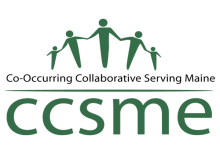- Update Course Title – use format “Course Date | Course Title” — example “2.17.21 | Getting to What Matters in Person Centered Recovery”
- Update Course description below
- Go to “Builder” Tab above to access other course steps
- For courses offering a CME certificate, add the link to the PDF certificate in the area below
- Add the correct course non-CME certificate in the settings tab above
- Delete this list before publishing the course 🙂
Online Course Evaluation – How it works:
We now use our online course system for course evaluations and certificates. We hope this will ultimately provide a smoother experience for you by allowing you to access your certificate immediately after completing the course evaluation. Here is how it works:
After the live meeting ends:
- Log into this online course
- Click below on “Course Survey” to access the survey. After completing the survey, return to the course page.
- After you submit the evaluation, click Mark Complete and you will be able to download or print your certificate. The certificate will also be emailed to you as a PDF.
- If you need a certificate for Continuing Medical Education, you will be emailed a CME certificate within 2-3 weeks of completion of the course evaluation.