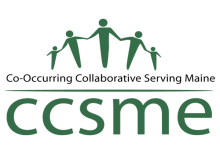Enter the 5-digit evaluation access code that was given to you during the webinar or via email after the webinar below to access the evaluation.
PLEASE NOTE
If the code is entered incorrectly, the quiz results will show “0/1 points”. If this happens, click the “restart quiz” button and try again, making sure you are entering the correct 5-digit code with no extra spaces. If entered correctly, you will be able to select the “Click to continue” button to go to the next step.
Click on Builder tab above to add question
- Click “add Question” at bottom of page
- Give question title like “Course Date – Evaluation Code” e.g. “3.25.21 Evaluation Code”
- Click the question to edit it. Select “Free Choice” as the question type from the drop down. Add this as the question text “Please enter the 5 digit code given to you at the end of the course, then click “Finish Quiz”
- Add the assigned code to the answer.
- Click update quiz